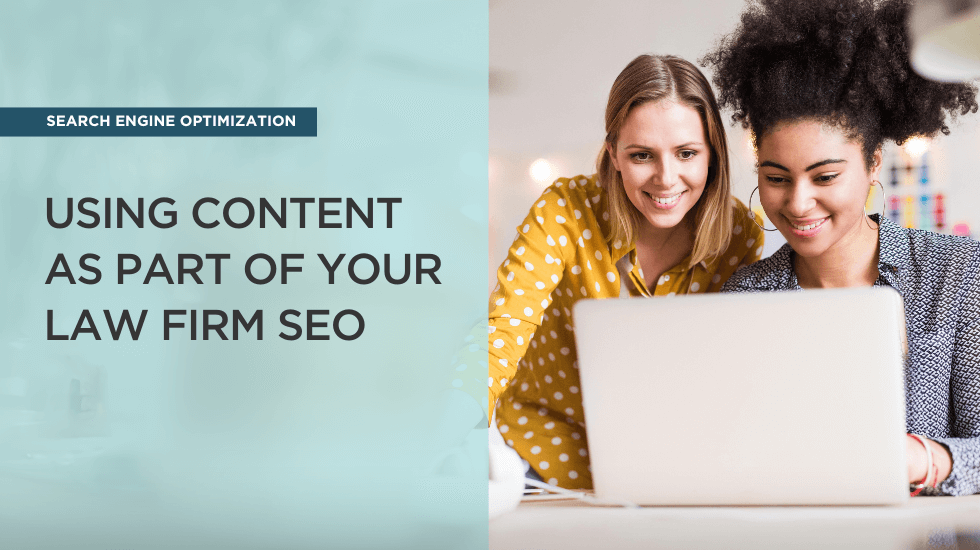You don’t have to go full “Mean Girls,” but every person (and business) secretly wants to be Regina George. She has an enormous presence, is flawless, and most importantly, draws the attention of everyone in the room.
So, how can a law firm take this concept of popularity and turn it into generating leads for their business? The answer lies in conversion rates.
But, let’s take a step back and think about something that’s even harder to snag than conversion rates: your audience’s attention.
A person’s ability to focus on one thing or task is on average 45 seconds. To convert a client, you need to showcase your expertise and convince them to complete an action in that time.
Sound harder than winning the North Shore High School talent show? We promise it’s easier. (And no costumes involved.)
What is a conversion rate?
A website’s conversion rate measures the percentage of visitors that follow through on a requested action on your site. For law firms, this is often lead generation, although it can refer to other actions.
Follow this formula to measure the conversion rate for your website:
Website conversion rate = Number of Conversions/Total Number of Website Sessions
To make this a percentage, multiply the result by 100.
You might feel down the first time you do this, but don’t worry—the conversion rate is typically low. On average, law firm websites have a conversion rate of just over 2%. This measures organic search, meaning the number of people who found your website through a result on Google’s Search Engine Results Page.
Three reasons your website visitors aren’t converting
Maybe you’re sounding the alarm because you’re nowhere near that 4%. Or maybe you’re an overachiever who thinks they can do better.
Regardless of the reason, if you’re not happy with your website conversion rate, consider that the issue may stem from one of these three reasons.
Website visitors don’t know what to do
When a person visits a website, there are certain things they expect to find: clear CTAs (calls to action), a navigation bar at the top of the page, and service area pages describing your expertise.
If you don’t follow these standard website design conventions, you may find yourself losing visitors because they simply don’t know what to do on your site.
There are too many choices
A cluttered website is a dysfunctional website. Like how everything in your junk drawer remains lost forever, people will give up on your website if it has too many options.
Consider Hick’s Law: the more choices you give people, the longer they will take to make a decision. Sometimes, they never make the decision—they simply leave.
The design looks and acts like it’s from 1989
Your website’s design is a visitor’s first impression of your firm. It shouldn’t be as old as Taylor Swift. If it’s outdated, they may think your firm isn’t up-to-date with important issues like security, legal talent, or technology.
Five web design strategies to increase conversion
Boost your website conversion rate by following these five best practices to make the user experience more appealing to your target audience.
Identify (and fix) usability issues
Prioritize navigation to ensure usability. The visitor should be able to find what they’re looking for quickly, not spend seconds trying to find your law firm’s phone number.
Common usability issues on law firm websites include:
- Inconsistent design elements such as colors and fonts
- Slow page load times
- Accessibility issues for users with disabilities
- A design that’s not optimized for mobile or tablets
- Confusing navigation that makes it difficult to find information
While some of these may be more difficult than others, working with a website design agency ensures that you’re implementing design best practices.
Remove distractions
There are many exciting website design features, but a visitor can only handle so much parallax scrolling before they get a headache. Take away excessive design bells and whistles and stick to simple navigation.
Put the most important information first, including:
- Practice areas
- Contact information
- Attorney bios
- Newsletter sign-up
Use white space and inviting images to simplify website exploration. Implement the rule of thirds if you’re feeling uncertain.
In this practice, the first visible part of the home page is split into nine equal rectangles. The main supporting image goes in the left or right third. Then, the other two-thirds feature more white space (or less clutter) for a simple yet dynamic visual experience.
Update your forms
Your contact forms are star players on your website, especially when talking about conversions.
But if they’re out of date, ask irrelevant questions, or are difficult to use, people may not complete the form.
When updating the contact form for your website, follow these best practices:
- Only ask for information you absolutely need
- Give each field a clear label
- Ensure the form can be viewed without scrolling
- Include a confirmation message after the form has been submitted
Investigate your CTAs
In its most basic form, a call-to-action (CTA) is an invitation to the user to do something. This could be to call your office, fill out a form, sign up for a newsletter, etc. The CTA will change depending on where the visitor is in the sales funnel.
If your website conversion rate is low, your CTAs may not be clear. Sometimes, the simplest is best. Consider CTAs such as a “Call Now” button that directly phones your firm or an “Email Us” option that opens an email to draft.
Not every website visitor is ready to make a decision. CTAs inviting them to “Subscribe to Newsletter” can be a great way to stay top-of-mind.
Additionally, each website page should have a CTA that’s relevant to the content. For example, a practice area page could have a “Schedule Free Consultation” button with a lawyer with that particular expertise.
Upgrade images
An image is worth a thousand words, so your website may need a photo revamp. Legal website imagery should first and foremost communicate professionalism and expertise. Some of the best types of images to use on your website are:
- Professionally taken headshots where all the backgrounds match
- Team photos of working around the office
- Client testimonial videos
- Symbolic legal imagery, such as a gavel or scale of justice (but don’t overdo it)
- Local landmarks to establish the area where you practice
Secure a legal website that converts with FocusWorks Marketing
If you’re ready to increase your conversion rates and secure more leads, FocusWorks Marketing can help. We specialize in law firm marketing and craft websites that convert. Spend your time focusing on your clients, and let us handle the legal copywriting and website design—our quality content will always be compliant.
Ready to boost your conversion rates and bring in more leads? Contact us today!