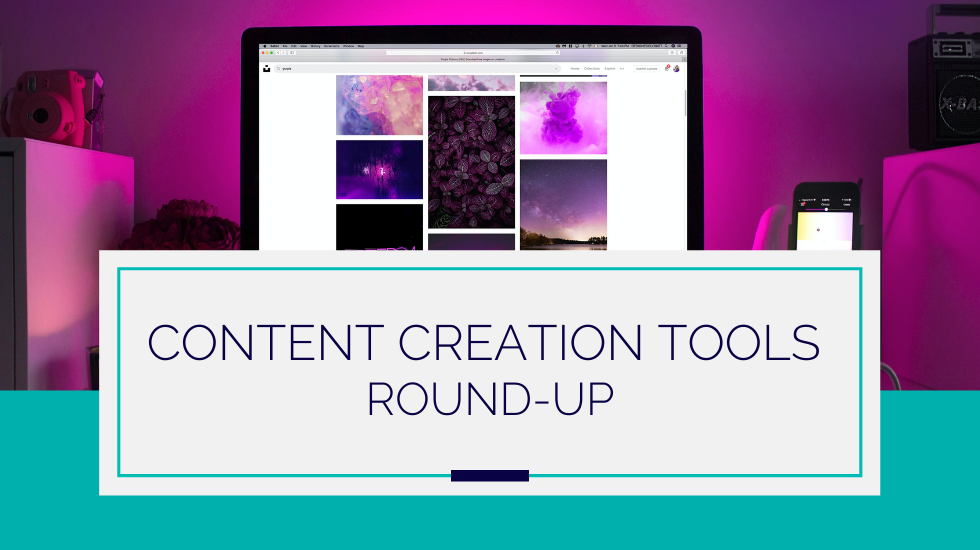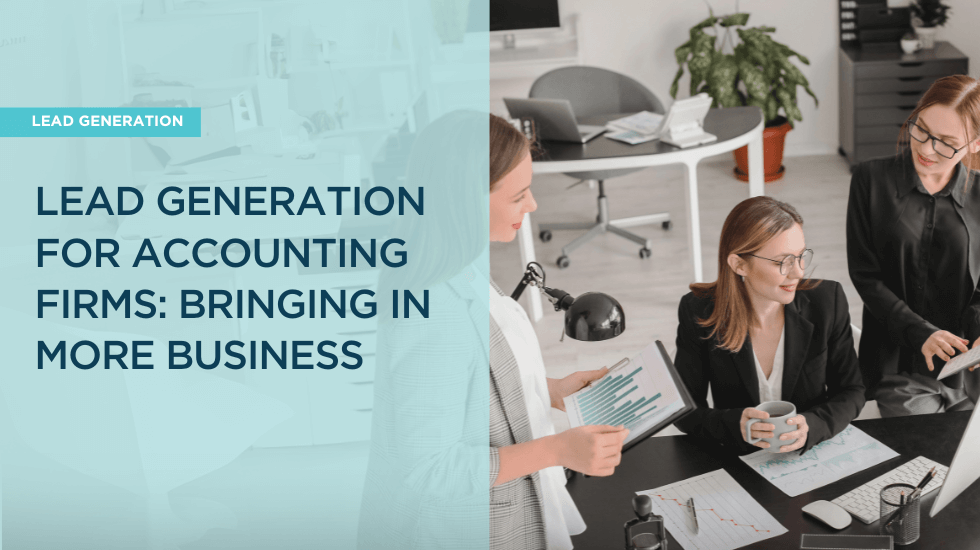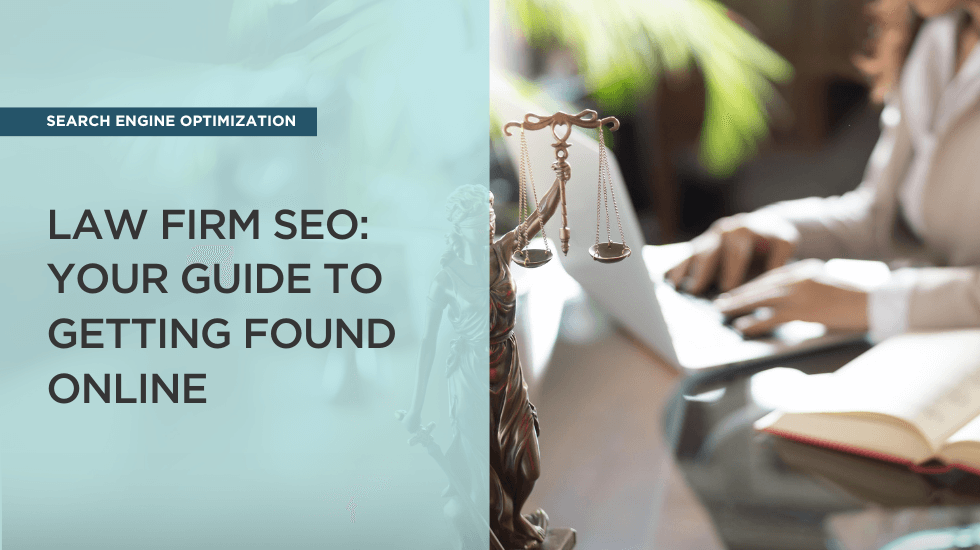We love a good round-up, don’t you?
In theory, content curation sounds fun and easy. Just grab some keywords, track them, and share.
Oh, our sweet summer child, if only it was so. (We can still make GoT references, can’t we?)
One of the perennial challenges of content curation is finding the right way to do it for YOUR needs. That’s right. You’re one that makes or breaks the process.
That’s because every content marketing program is different. Are you running content creation for one or two clients? Or are you juggling 20 brands with five social platforms plus segmented email lists? Regardless of what you’re looking for, we’ve got suggestions for you.
ICYMI: What is content curation and why should I be doing it?
When done right, curating content can be the easiest power move you’ll pull all year. By selecting the most relevant and interesting articles for your audience, you get to meet your readers’ needs without having to actually write the piece yourself.
Furthermore, by curating, you’re participating in the reciprocal, sharing culture of the internet. It’s a share-or-don’t-be-shared world out there.
Need more proof? These stats tell it all:
- 85% of marketers use content curation (Neil Patel)
- Over 50% of marketers that curate content say it has increased their brand visibility, thought leadership, SEO, web traffic, and buyer engagement. (Curata)
- 41% of marketers that curate content indicate it has increased the number and/or quality of their sales-ready leads. (Curata)
Help, I’m:
Just getting started/In-house marketing
Getting started in content curation can feel overwhelming because there is so much content. So. Much. Content.
If you are curating for one or two companies/firms, you don’t need high-powered curating tools. At this stage, you need two things: an easy way to store your killer finds and an easy way to distribute them.
(Keyword here: Easy.)
If you’re looking to build your content curation skills, Pocket is the perfect place to start. Pocket makes all the lists because it’s rock solid. It’s been around for a while now and a lot of the buggy, wonky features of new platforms have been smoothed out.
With Pocket, you can save and organize images, articles, videos, really anything you find online. Yes, that might sound like a standard bookmarking tool, but Pocket is way better than anything Google, Safari, or (god forbid) Internet Explorer ever offered you.
Pocket lets you group and tag the content, but also has a useful search function within the site. It also integrates with over 500 other apps, sites, and resources, so no matter your martech stack, it’ll work with you, not against you.
Elink
When you’re a small shop, you benefit from all-in-one tools. Elink is just that for marketers looking to curate. Elink is fast, visually appealing, and user friendly. You can use the platform to curate information around your chosen topics then save it, schedule it, or even push it to a newsletter or your website.
What’s especially nice about this particular platform is you can customize things like copy and image to personalize it for your brand.
Running a small shop/Looking to power-up my game
If you’ve done some curating before, you know how much legwork can go into finding just one article, let alone a whole content calendar’s worth. And if you’re doing it for multiple brands, well, it gets unsustainable and fast. Thankfully, these tools make mid-scale content curation sustainable.
BuzzSumo
When you go beyond a few clients, you should have a plan for staying on top of trending topics and keywords for client industries. BuzzSumo is *chef’s kiss* when it comes to that because it comes with two things: content discovery and research. (With a little monitoring thrown in for good measure.)
How can BuzzSumo work for you? Type in your keyword to get a list of most shared content on said topic. Sort your list to your liking by content type, shares, date, and so forth.
Know an author or influencer that your audience geeks out over? You can set up alerts so the second they post new material, you’re looped in.
Feedly
But let’s say you already have a good sense of the topics you want to track. You don’t need to do research, you just want a solid feed of content. Feedly makes it straightforward to keep up with the trending news from your favorite sources. Use feeds to craft channels of content and boards to organize it by client.
It’s really that straightforward.
Bonus: You can pull in content from Twitter, YouTube, RSS feeds, and blogs that may not prepopulate on Feedly. Need some inspiration? Feedly also provides prepackaged groups of topics, like fashion, travel, technology.
Handling a lot of clients/Love martech
Enterprise level. The big time. You need tools with robust features to handle volume and to scale your services. You need flexible features for team collaboration and you need the platform to do some heavy lifting for you.
Or maybe you’re a martech fan with a hefty budget. Whichever is the case, these tools are excellent options.
Curata
Enterprise marketing team? Show your hands. Curata is *the* tool for content curation at your level. It’s smart, crowdsourcing content across websites, social media, blogs, and more. It’s customizable, with features that provide support with strategy, production, and analytics.
Also take note of:
- Collaborative features that allow you to share content with your teammates and stay on the same page with customizable editorial calendars, data-driven insights into your production process, and more
- Built-in publishing and marketing integrations to schedule and share your content on social, email, and website
cognitiveSEO
This tool goes beyond content curation. Well beyond, in fact. While cognitiveSEO positions itself more as an SEO tool, don’t discount its powerful curation features for data-motivated enterprise marketing departments.
cognitiveSEO helps you use curated content to improve your Google ranking factor through keyword research, competitor analysis, and optimizing your website. It helps you locate high-performing content by links, rank, or word count. It helps you identify the content needs of your audience. And it helps you optimize your site with evergreen content.
Bonus tips: For everyone
Twitter Lists
Are you a Twitter-er? While not for everyone, we respect that Twitter is an amazing resource for professional content sharing. It can be, if used correctly, a gold mine. Sort through the flood of tweets by creating mini feeds (i.e., Twitter lists) of topics you’re interested in.
Sort your followed accounts into them, et viola. You’ve got a streamlined, useable, Twitter list.
Newsletters
Other people’s newsletters are a great source of content for curating. “Why?” you might ask. “Don’t I want to stand out?”
Yes, of course, you do. But you stand out as much by staying timely and relevant as you do finding totally unique content. By sourcing content from other people’s newsletters, you are connecting with important conversations without having to do all of the heavy lifting. Just make sure to source widely, link correctly, and always, always write your own content.
Building a content curation process that works for you and your team takes time and experience, but it also takes the right tools. What is the right tool for you? Only you can make that decision. But when you find the right one, it will do more than save you time and energy – it will help you better understand your audience and how to deliver them the content they want.